10 years using the MacBook Pro 9,2
By Lucas Fernandes Aguiar
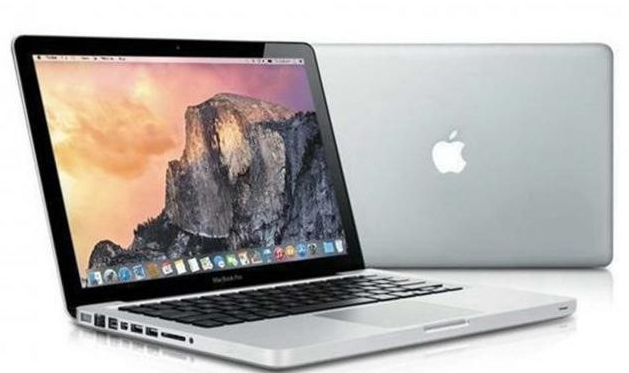
The MacBook Pro 9,2 is a model of the MacBook Pro that was released in June 2012. It has a 13.3-inch display, a 2.5 GHz or 2.9 GHz dual-core Intel Core i5 or i7 processor, 4 GB or 8 GB of RAM, and a 500 GB or 750 GB hard drive.
My MacBook was bought around 2013 or 2014, don’t remember exactly. It was bought new, with 4GB of RAM and 500 GB hard drive. At the time I already had that MacBook black, which I got around 2006 and was really becoming slow. Around 2010, or 2011, I got an iMac which was my main computer and I used less and less the notebook. So, this year it marks 10 years that I am with this MacBook and it is really a nice computer even today.
Background
Why did I keep this computer for so long? Well, as I said, until 2019 I had an iMac as my main computer. In 2017 I bought a Dell monitor so I had a two monitor setup and was doing my Master degree during that period. So, since I didn’t so often to the campus, I didn’t have to use the notebook so much.
And another thing was that I was not as familiarized to the possibility of upgrading my computer at the time, so I was rocking the original computer and it was getting harder to use, since it only had 4 GB of RAM. Around 2019 I thought that the computer was at the end of its life, so I decided to install a Linux distribution in it. It started with some Arch-based distro and eventually transitioned to a Ubuntu-based because I had some issues along the way which made me realize that I needed something more stable and that didn’t need constant updating. I will make another post in the future because it eventually led me back to using MacOS and ditching Linux.
How I used for most of the time
Most of the time this computer was just a backup for when I needed to leave my office and go to the campus, or to work. So I did not pay attention to the upgrades that I could be doing since I didn’t need to. But eventually, after my Masters, I came back to my hometown and started working. Then I realized that I didn’t have much use for the iMac anymore. I didn’t have the space to properly use it and I had the notebook which could be plugged in to the Dell monitor, which made the iMac redundant. So I decided to sell the iMac, which was a really quick sell. I posted at 10 in the morning and by noon it was sold. In the back of my mind that money could go to a new computer eventually, but I really didn’t had any reason to buy a new computer at the time.
So during this time I only used it plugged to monitor at home. Sometimes during the week I would bring it to work but it was a hassle to unplug all the cables in the morning and plug everything back when I came back. So most of the time I left it there in my room. During this time I started using Emacs too, which eventually became a pain in the ass to deal with.
First upgrade: 8 GB of RAM
Sometime in 2019 I had the first and only problem with this computer. I don’t remember what the problem was but the technician told me that it was something to do with the board. It took a week to get fixed. Since I didn’t have experience in opening the device, I used this intervention to ask for a upgrade, from 4 to 8 GB of RAM. The device became a little bit faster and continued work just as well after that.
Eventually, I switched jobs and married. I stopped using the computer during most of that time. The main cause was that I was using my wife’s computer at home because it was readily available and also because all that distro hopping kinda of made me not liking to use it as much anymore, and at work I had a good computer. It seemed as if every time there was something to be fixed and eventually it would break it and I would have to begin everything from where it started. It was really detrimental to using it consistently, that is the way a come to see it now. I really learned a lot about computers during that time but I could have made more if there wasn’t so much fixing up broken things in Linux.
Second upgrade: HDD to SSD
This was by far the biggest upgrade that I made. After doing it I asked myself why have I not done it sooner? Using a Linux distribution using an SSD meant that the computer was lightning fast. Since I didn’t use applications that needed much CPU power, this upgrade seemed like I had a new computer. I bought the SSD and a work colleague at the time had already done this upgrade to an old MacBook of his and did the upgrade for me, and also did something to the SSD that made it recognizable in some way. I don’t really know what went on on this part, but it worked flawlessly.
Third upgrade: 8 GB to 16 GB
This upgrade was done during the same month of the second upgrade. Since I was doing a lot of VM testing in my machine, the RAM became a bit of a problem. So I read online that it was possible to do the upgrade to 16 GB, even if it wasn’t officially supported. I went ahead and did it myself. Since I had to use a different screwdriver because Apple make it really hard for regular folk to do it themselves, I asked the same colleague to help me with this upgrade.
It worked as intended. This MacBook really can upgrade to 16 GB of RAM with no problem. This was really cool because I could do tests running servers in this computer.
Fourth and final upgrade: Battery
For the last 5 years or so, the problem that persisted was that I couldn’t use the notebook for more than 2 hours unplugged. It was really bad. The battery also swelled a bit and was pressing against the touchpad and preventing it to click. Well, what I thought for too long was that getting a battery would be too costly or if it was cheap it was not going to be as good as a new battery. Eventually I bought a new battery and it was not the best experience, like getting battery time such as on the new laptops but it is a lot better than I thought.
At the beginning, I was still using Zorin OS and the battery management was really bad. There was no sleep so when I closed the lid the battery would drain at the same pace as it was on idle. So every time I had to shutdown the computer to preserve battery. It was not a big problem because most of the time I would be plugged in anyway. But some of the time I would like to use it unplugged at home and the battery would die fast and I would have to plug it in, or when I would come home and use the computer the battery would be a lot lower and I couldn’t use it for long. All of these problem stopped after I came back to MacOS, where the battery finally lasts a lot longer than before, mainly because I can set it to sleep and the battery preserver for a much longer time than before.
How it has been holding up for the last 4 years
All this contextualization builds up to this 10-year anniversary. For some part of the last year I was still searching for a new computer, even if it was used, to substitute this old MacBook. But this week I realized that this computer is superior in many ways to what is available at the market today. Let me explain.
The CPU power is not great, it is a 3rd generation i5. But it gets the job done. The only problem that I see with it is when I watch YouTube videos and the computer get really warm. Recently I decided to buy a compressed air cylinder to cleanup inside the laptop but it was not that dirty. The cooler is spinning but it is not sufficient to lower significantly the temperature. This is still under investigation. Sometimes I think this computer is getting hotter than it used to be but I’m not really sure if that is the case. Since my wife has a MacBooks Air from 2018, I can compare how it gets hotter than the Air. Since I mainly use it in a table, that is not big problem but when I want to sit in front of the TV and check on the computer it can get really hot. But, as I said, that mainly happens if I decide to demand the CPU more. For example, as I writing this article, the computer is completely silent and not warm, with the CPU sitting close to 90% idle.
Another thing that isn’t great on the computer is the screen. The quality of the display is good but the resolution is not, it is a 1280x800 in 2023. This is kind of insane. So the text is not nearly as sharp as every other device I use. Still, the display does its job. Never had a problem, no dead pixels, no stains on it. It still looks as good as new.
Another problem with it is that it is big compared to a laptop nowadays. It is heavy and barely packs inside a new bag that I bought. Again, I compare it to the MacBook Air which is really light and thin. That said, this is something that I can’t really change. The fact that is thicker is also a strength of the computer, which still has a premium feel to it after all these years.
Apart from this problems, this computer is still the best. As I said, I was thinking about buying a new laptop because this is too old but it still does everything I need it to do. It is fast and responsive. With the OpenCore-Patcher I can use the latest MacOS if I want to, but I decided to play safe and installed Monterey. The installation was pretty straightforward, the only “problem” was that if I hadn’t access to a Mac I could not have done it. In retrospect, this was one of the problems that prevented me from coming back to MacOS earlier, I thought that there was no way this computer would be supported to the latest software. But it turns out it is supported enough, and I’ve found no features that I miss, a part from fingerprint login, which is available in the Air.
There are quality of life features in the laptop that is increasingly harder to find in newer laptops. The easiest one being its keyboard, which is fantastic and never had a problem. After all theses years there was no wearing of the ink, the backlight still work flawlessly, and it feels great to type on. This is a big win agains the MacBook Air which the keyboard has no travel and feels strange to type on. Another thing is that all components still can be changed if it occurs any problem. I can upgrade the SSD to a bigger size, or put a second SSD in the place of the CD player. If the RAM has a problem I can buy a new one and change it myself. I can access the computer myself and change those things. This cannot be said about the latest devices which are not cheap and keeps you tied to that initial order. The greatest absurd is having a new MacBook Pro M3 with 8 GB of RAM. This is insane.
Apple says that it is their devices are great and all but the questions that still hangs is that, what problem are they solving for the past 10 years? The computer has a faster CPU, is thinner, the screen is great, but the experience for the end user is not that better. The keyboard is not better, there’s not upgradeability, and there is no possibility of self-repair. Old MacBooks and iMacs are definitely the way to go for most of the folks. It is cool to see new computers being faster but what it has to happen is for them to get better for the end user. For most of us, all that speed amounts to a waste of money. I don’t game and my mainly CPU intensive activity is watch videos. I don’t want to pay a thousand dollars for a fast CPU, it is kind of insane.

This is the good ‘ol MacBook Pro. If you upgrade it, you can have a good upgradeable/fixable computer for many years. The screen isn’t great, but for most of my day-to-day use it will not be a problem.
You can reach out to contact me about this or other topics at my email [email protected].